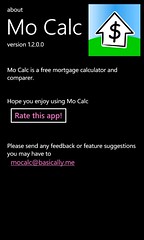I finally had some time to release a much-needed update to my free mortgage calculator for Window Phone 7. Mo Calc 1.2 sports a new payment summary page with pie charts to better visualize payments structure.
I also revamped the comparison page. I decided to hide the detailed numbers and only display the monthly and total payments, in order to fit more items on the screen. The details are still available – just click “show details” to expand them.
I felt that the amortization table was pretty useless in the previous version. Who wants to scroll through 360 months of rows to see just a bunch of numbers? My plan is to gradually start improving it and making it more user-friendly. Version 1.2 has a “quick jump” capability (alike the people hub in Windows Phone 7) allowing quick hop to a designated year. Click on the year header to activate it.
There were also other miscellaneous improvements that made it to this version. Here is the list:
Version 1.2
- Improved payment summary page
- Added pie charts
- Improved amortization table
- Using large numeric keyboard for number input
- Added collapsible details for mortgage comparisons
- Performance improvements and bug fixes
- New icon and splash screen
- New About page